How to backup the wallet.dat file
If you are able to start your wallet, please follow these simple steps:
QT Wallet
- Click on File
- Go to Backup Wallet...
- Save the file to a safe place
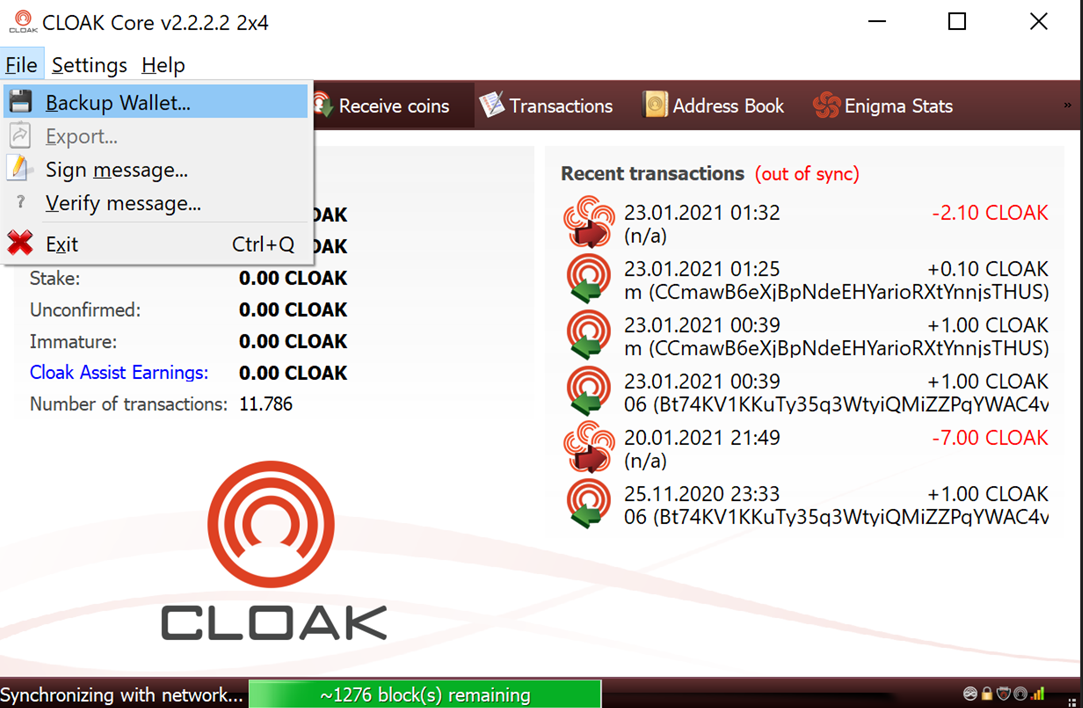
Electron Wallet
- Click on Settings
- Go to Backup wallet
- Click on Backup wallet
- Save the file to a safe place
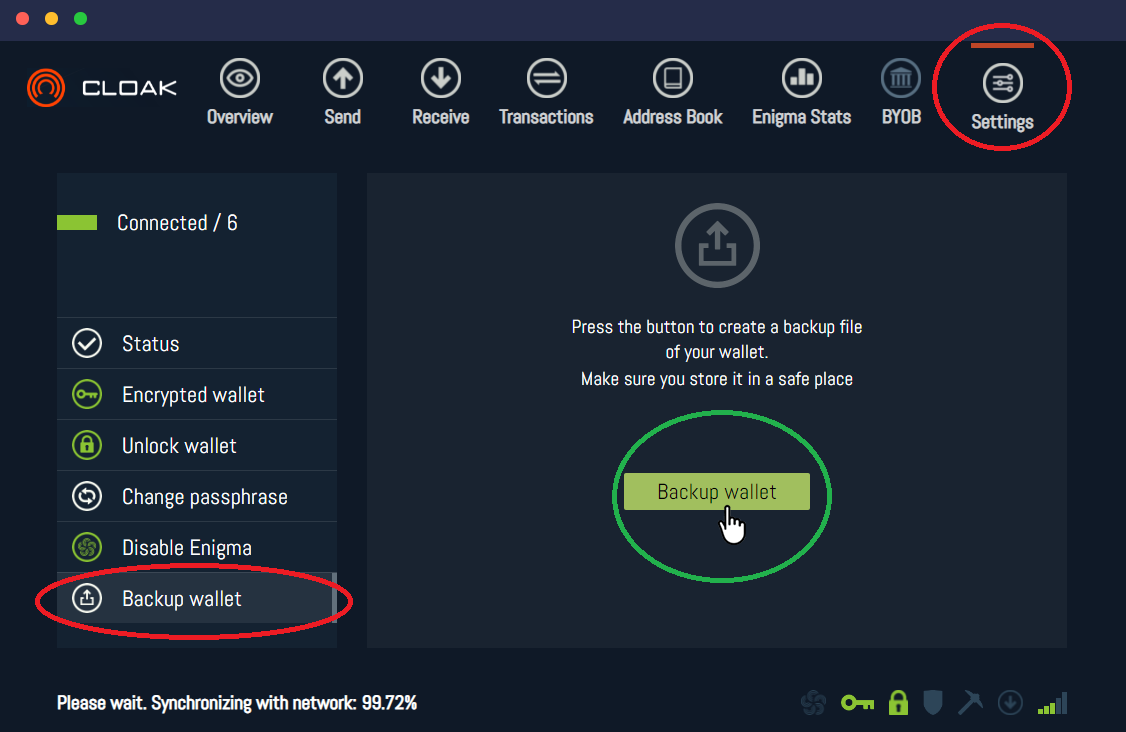
If you are not able to start your wallet you can copy your wallet manually...
How to manually backup the wallet.dat file
WINDOWS
- Press on your keyboard + R and paste:
%appdata%
- Windows Explorer has opened, click into the CloakCoin folder
- Copy the wallet.dat to a safe place
LINUX
The wallet creates a folder in the home directory of the user that is running the wallet.
- Open the terminal
- Go to the home directory of the user who is running the wallet
- Now type:
cd .CloakCoin
- Then type:
ls
(you will see the files in the folder)
- Copy the wallet.dat to a safe place.
MAC
- Open Finder
- Select Go / Go To Folder from the finder menu
- Paste:
~/Library/Application Support/CloakCoin/
- Click on the Go button.
- Copy the wallet.dat to a safe place.
