Install the CLOAK Client
Installation - Windows
- If you are going to install the CloakCoin wallet for the first time, jump to point 6.
- If you have installed a previous version, please stop running the wallet.
- Backup your wallet.dat file
- If your previous version is CloakCoin 1.x, please uninstall!
- If your previous version is CloakCoin 2.x, you don't need to uninstall!
- Download the latest client from cloakcoin.com/wallets
- Unzip the downloaded file.
- Open the wallet and run it as Admin.
- Follow the instructions from the installer.
- When installing for the first time, message prompted Blockchain not found!
- Click OK to download the bootstrapped blockchain file, this will greatly speed up the syncronization of the wallet.
- Start the CloakCoin wallet and let the blockchain synchronize.
- Always remember ➡️ Backup your wallet.dat
If you need to reinstall the blockchain file with the auto-downloader:
⚠️ Make sure you have a backup of your wallet.dat file before removing any files! ⚠️
- Close the running wallet.
%appdata%
Installation - MacOS Edition
- Download the latest macOS client from cloakcoin.com/wallets
- Extract the zip file and start CloakCoin-qt.xxxx.dmg
- Drag and Drop the CloakCoin-qt App in the Application Folder
- Start the CloakCoin-qt App! You will get a warning:
App is from an unidentified developer!
- Choose Apple menu ➡️ System Preferences ➡️ Security and Privacy ➡️ Read more
- In Security and Privacy, you need to unblock the App by clicking Open Anyway.
- The CloakCoin-qt App will continue with the installation
- You will get a warning:
Blockchain not found! Would you like to auto-download it?
- Click YES
- After the blockchain download, the CloakCoin-qt app will run and is fully synced!
- Always remember ➡️ Backup your wallet.dat
If you need to reinstall the blockchain file with the auto-downloader:
⚠️ Make sure you have a backup of your wallet.dat file before removing any files! ⚠️
- Close the running wallet
Installation - Linux Precompiled
Installation - Linux QT GUI
- If you have installed a previous version, please do a backup of your wallet.dat
- Then open a terminal and create a backup of your .CloakCoin folder:
mv .CloakCoin .CloakCoin_backup
- Remove the old installation
⚠️ Make sure you have a backup of your wallet.dat file before removing any files! ⚠️
rm -R .CloakCoin
- Some Debian/Ubuntu distributions you may need to install missing libs, if thats the case with root privileges do:
apt-get update
apt-get install libcurl3 libcurl3-gnutls
- Download the latest CloakCoin client from cloakcoin.com/wallets
- Extract the CloakCoin Linux Wallet zip file ($ unzip filename)
- Run cloakcoin-qt with your user account (./cloakcoin-qt)
- Follow the instructions from the installer.
- When message prompted Blockchain not found click OK to download the bootstrap/blockchain
- Let the wallet sync.
- Always remember ➡️ Backup your wallet.dat
Installation - Linux Daemon
- Create config directory in your Home folder
mkdir /home/USERNAME/.CloakCoin
- Switch to the directory and download newest blockchain for faster sync
cd /home/USERNAME/.CloakCoin
wget https://backend.cloakcoin.com/wallet/v2/cloak_ldb.zip
unzip cloak_ldb.zip
- Create .CloakCoin.conf file with rpcusername and password
nano /home/USERNAME/.CloakCoin/CloakCoin.conf
rpcusername=YOURRPCUSERNAME
rpcpassword=YOURRANDOMRPCPASSWORD
- Save this file and exit
- Create a folder for your CloakCoin Daemon:
mkdir /home/USERNAME/cloakcoin
cd /home/USERNAME/cloakcoin
- Download the latest CloakCoin release:
wget LINK.zip
unzip cloakcoin-linux_x64-VERSION.zip
rm -r cloakcoin-linux_x64-VERSION.zip
- Start Daemon:
/home/USERNAME/cloakcoin/cloakcoind
 Installation - Raspberry Headless (CLI) Precompiled
Installation - Raspberry Headless (CLI) Precompiled
We choose Raspbian. Use the latest version, burn the image, put the SD Card into Raspberry Pi and turn it ON!
- Update the system:
sudo apt update and sudo apt dist-upgrade
wget https://github.com/CloakProject/CloakCoin/releases/download/v2.2.2.0/cloakcoin-RPi_armv7-rEvolution-2.2.2.0.zip
unzip cloakcoin-RPi_armv7-VERSION.zip
chmod +x cloakcoind
nano ~/.CloakCoin/CloakCoin.conf
rpcusername=YOURRPCUSERNAME
rpcpassword=YOURRANDOMRPCPASSWORD
./cloakcoind --daemon -upnp
Installation - Android
Install the latest Android wallet from Google Play
