How to use QT Wallet
The user interface of the CloakCoin QT wallet is similar to the Bitcoin core user interface. Below you will find explanations and information on how to get started.
The first step to start using CloakCoin is to install the CloakCoin QT wallet.Initialization
The CloakCoin QT wallet will open and start loading the blockchain. On the first load, the wallet will ask if you want to download the blockchain.
It is advisable to answer with YES because this considerably reduces the time to load all the blocks.(If you have any issues with the auto-downloader, try to download the blockchain manually)
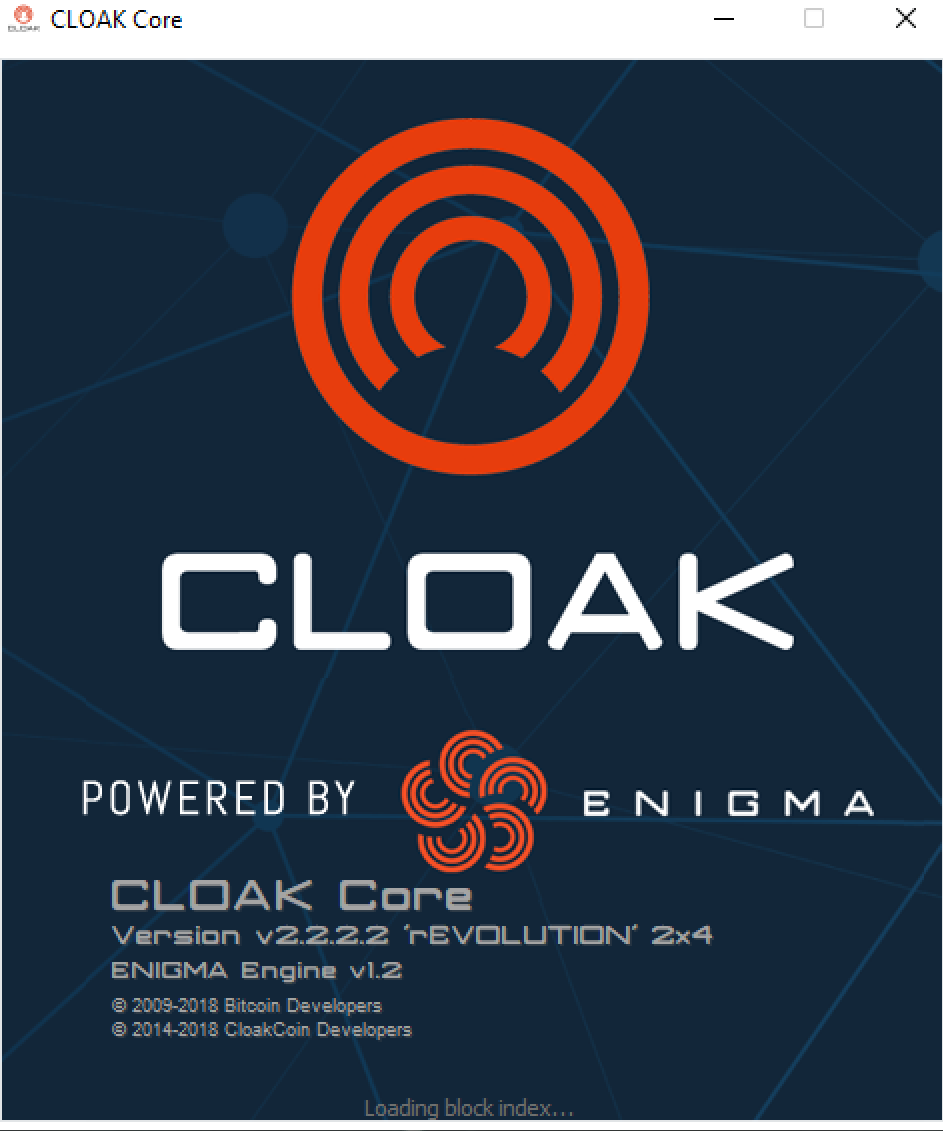
Searching for Connections
After the welcome screen, the wallet will start looking for connections, it takes a few minutes depending on the quality of your network. After establishing a connection with the Cloak network the wallet will start to sync the missing blocks.
![]() CloakCoin wallet waiting for network connection...it takes a few minutes ☕
CloakCoin wallet waiting for network connection...it takes a few minutes ☕
![]()
![]() Cloakcoin wallet connected and is fully synced with the network!
Cloakcoin wallet connected and is fully synced with the network!
Encyrpt Cloak Wallet
At this point, it is recommended to encrypt your wallet before making any CloakCoin transactions!
Go to: Settings/Encrypt Wallet...
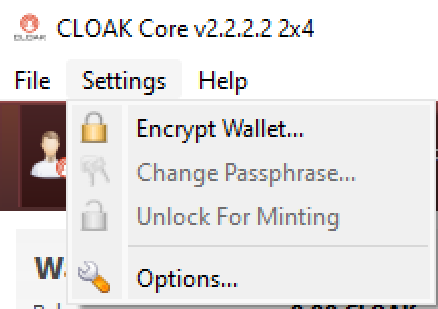
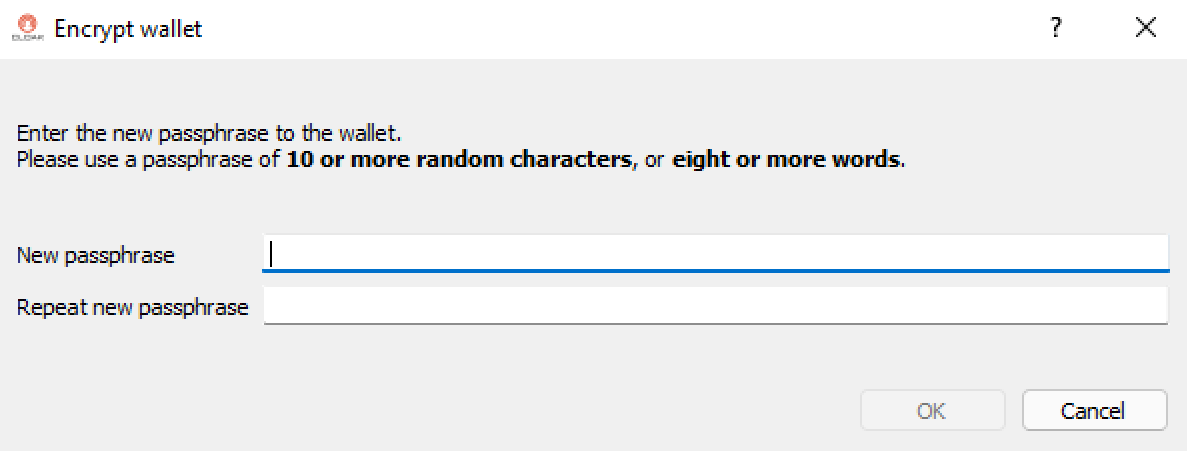
Note that this will only encrypt the wallet.dat file (for sending and staking coins). The balance amount, transaction records and address book will be visible to anyone.
⚠️ Do not lose the passphrase! If you forget your passphrase, your funds will be lost! ⚠️
Additional Encryption for complete Privacy
An additional encryption feature, developed by Team Cloak is also supported. (only on QT wallet available)
If you close your wallet, a message recommends to enter a passphrase. This passphrase has nothing to do with the previous encryption!With the additional passphrase encryption, is the wallet completly locked and all transaction records and addresses are not visible.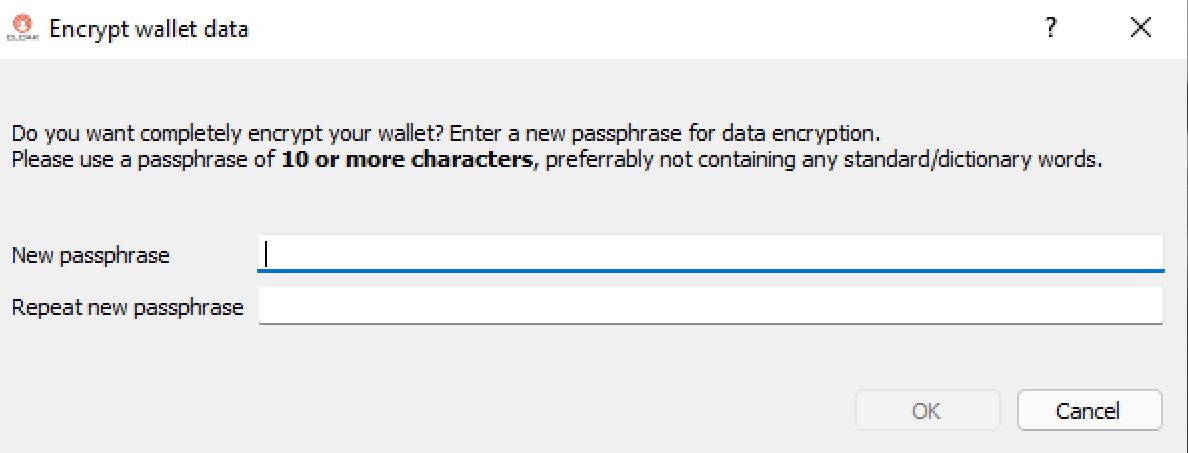
On the next wallet start up you will be asked to enter the passphrase.
⚠️ Again, do not lose the passphrase! If you forget your passphrase your funds will be lost! ⚠️
CloakCoin QT Wallet
Your wallet will automatically generate your first addresses. On Receive coins are two generated addresses displayed which you can use, to receive funds/payments.
One regular for normal open transactions and one Cloak address (stealthaddress) used for private and untraceable ENIGMA transactions.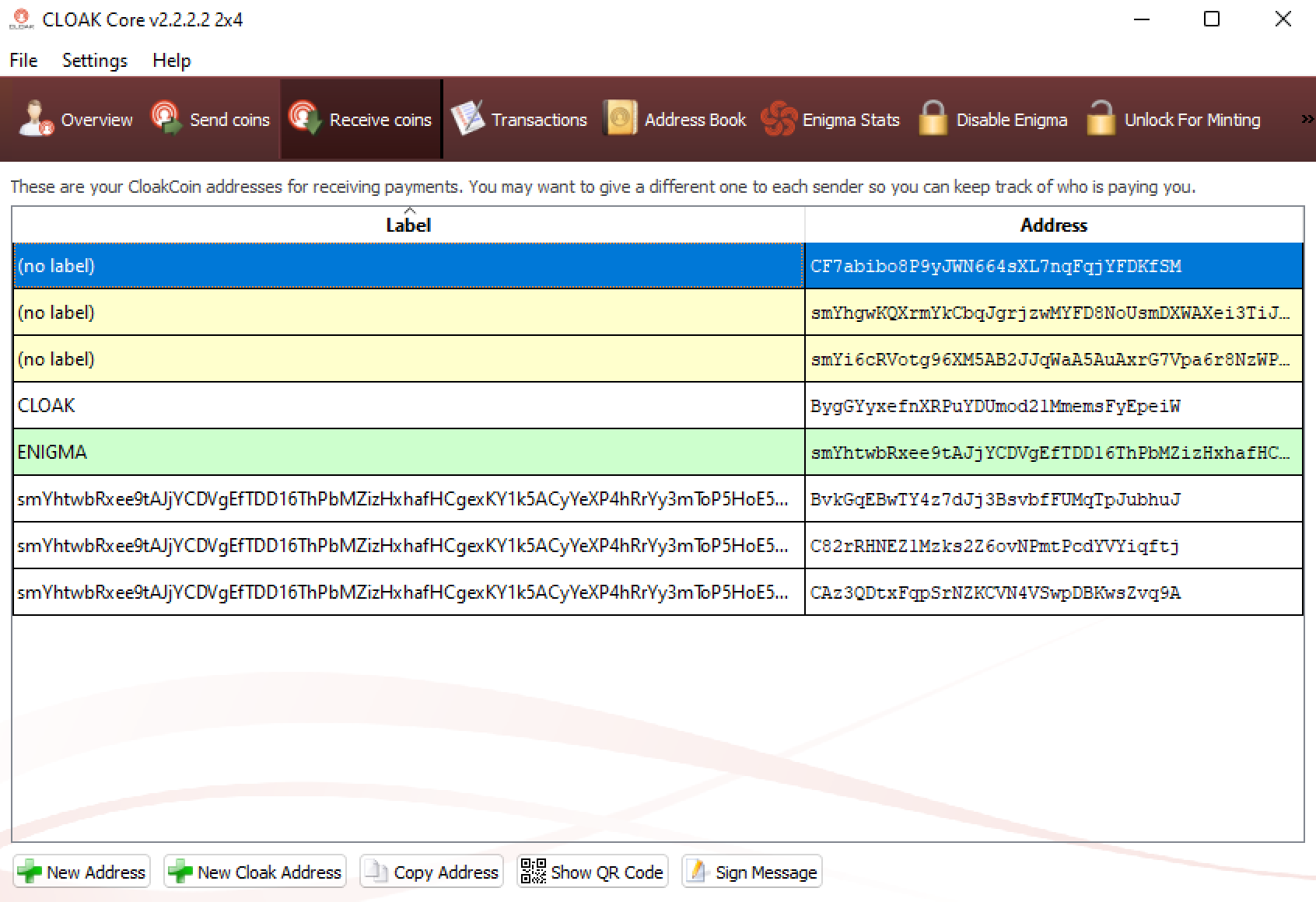
Adresses
❗ Regular addresses are used for normal/traceable transactions. Every exchange use the regular address to receive and send CloakCoin ❗
A regular address always starts with B... or C... and is exactly 34 characters long!
❗ Cloak addresses are used for private and untraceable transactions. The transfer through these addresses work only wallet to wallet with ENIGMA support ❗
A Cloak address (Stealth/ENIGMA address) always starts with smY... and is exactly 102 characters long!
A Cloak address masks a regular address and can't be find on the CloakExplorer. You can create as many receiving addresses as you like.
Clicking New Address will add a regular address and New Cloak Address create a Stealth/ENIGMA address used for private anonymous transactions.
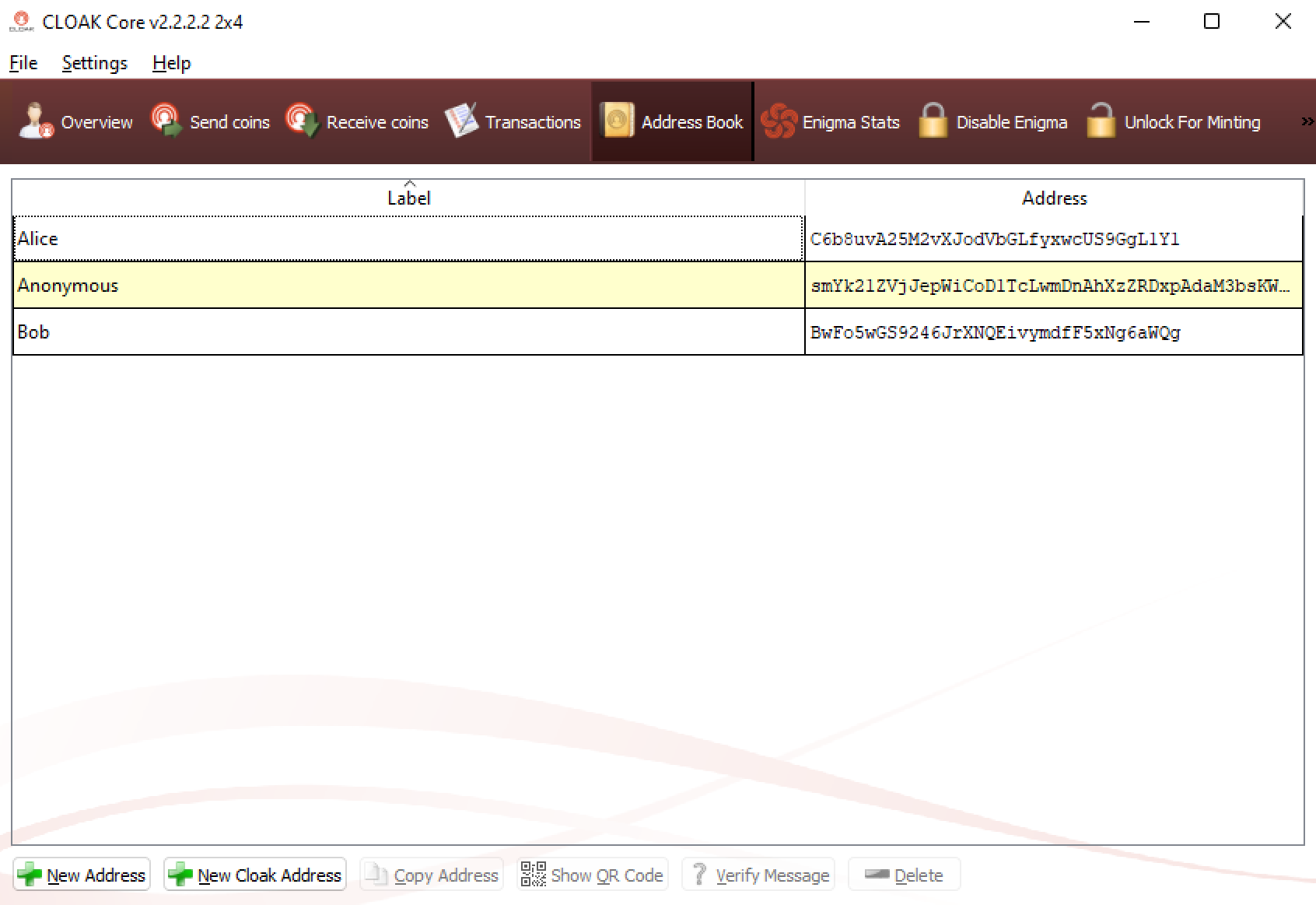
For easier address indentification, it's possible to edit the adress label by double clicking on the label.
You can also use the address book to save regular and Cloak addresses with a label.
Stake CloakCoin
CloakCoin is a pure proof-of-stake (PoS) cryptocurrency that offers an interest of 6% per annum on staked coins. To stake/mint CloakCoin, you need a positive balance in your wallet.
Your wallet doesn't have to be open/online 24/7, but to secure the network it is preferable to do so. You will gain Coin Age even if your wallet is offline.
⚠️ Before you start to stake your coins, please be sure to be fully synced! ⚠️Go to: Unlock For Minting
Enter your passphrase to unlock the wallet, to start the staking/minting process.
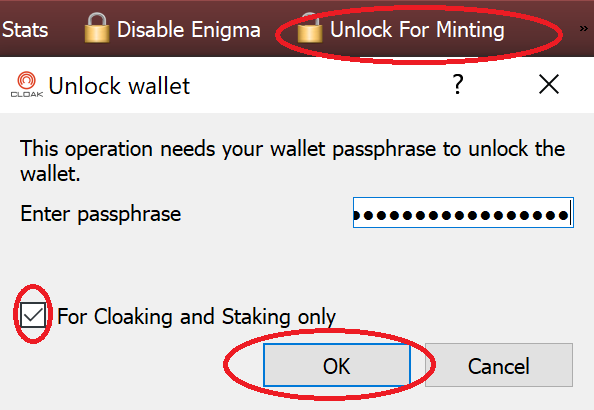
Thanks to the For Cloaking and Staking only option, it's not possible for an attacker to steal/send your coins while staking.
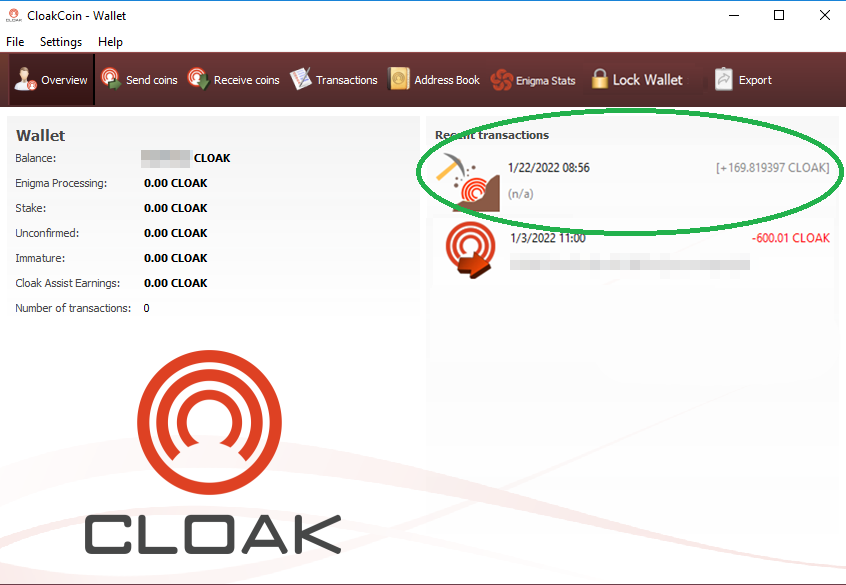
After unlocking the wallet for minting, it will take a few minutes/hours to receive the first reward.
After your full CloakCoin stake, your wallet divides into two amounts. These two amounts stake at the next time on their own.
Go to: Settings/Options/Display and activate Display coin control features (experts only!)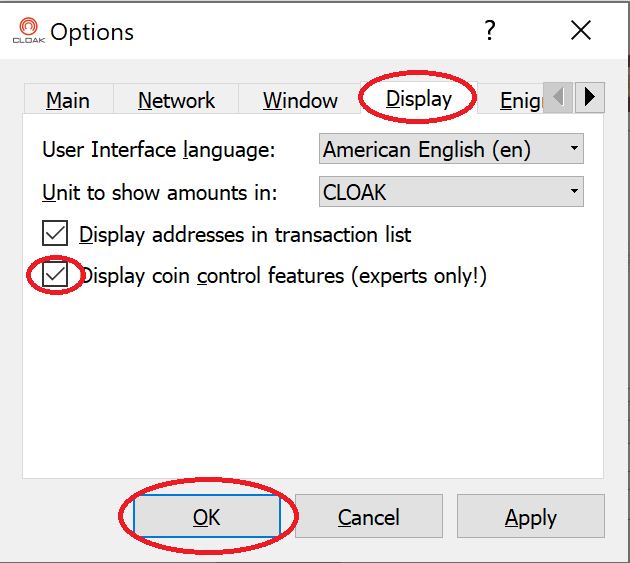
Now click on Send Coins on the menu bar and go to Inputs...
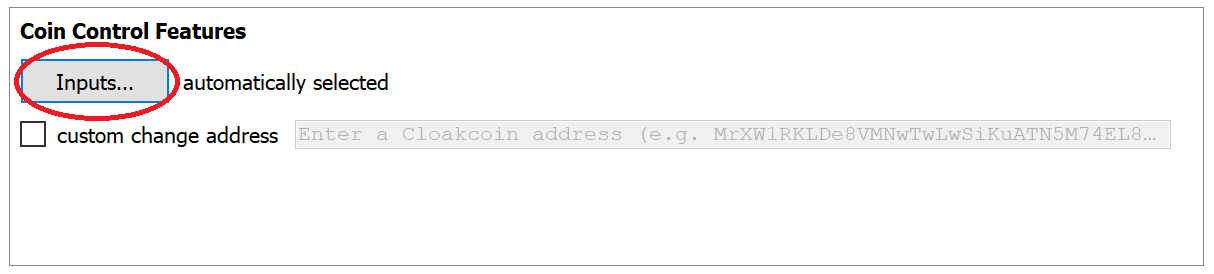
If you select all wallet addresses and send your total amount to yourself, all coins moving back to one wallet address. Means you prevent that your CloakCoin wallet splits in too many pieces.
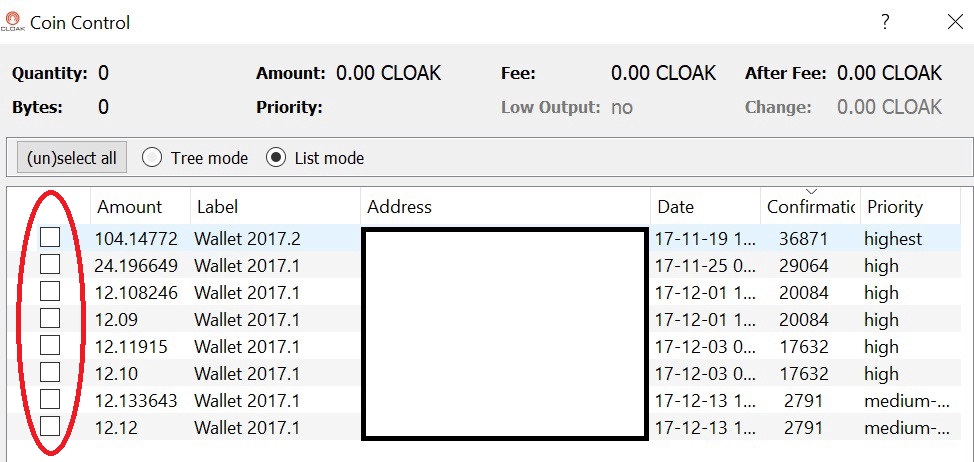
You can calculate your, daily, weekly, monthly and yearly staking reward with the CloakCoin Staking Calculator!
Send Regular Transaction and ENIGMA Transaction
To send CloakCoin click on the menu bar on Send Coins
It is possible to send here with a regular address or Cloak address. The process of sending an ENIGMA transaction is similar as sending a regular transaction. The only difference is the type of address type. For a private ENIGMA transaction it is necessary to activate ENIGMA and to use a smY... address.
- Paste the smY... address into the Pay To field.
- Paste the Amount, you want to anonymize.
- Activate ENIGMA.
- Choose how many Cloakers should participate. (8-15 Cloakers/Anons are recommended)
- Set Timeout to 3 minutes. (If not every Cloaker participate successfully, the transaction will be canceled after 3 minutes)
- Send
- Check the status of your ENIGMA TX at Enigma Stats
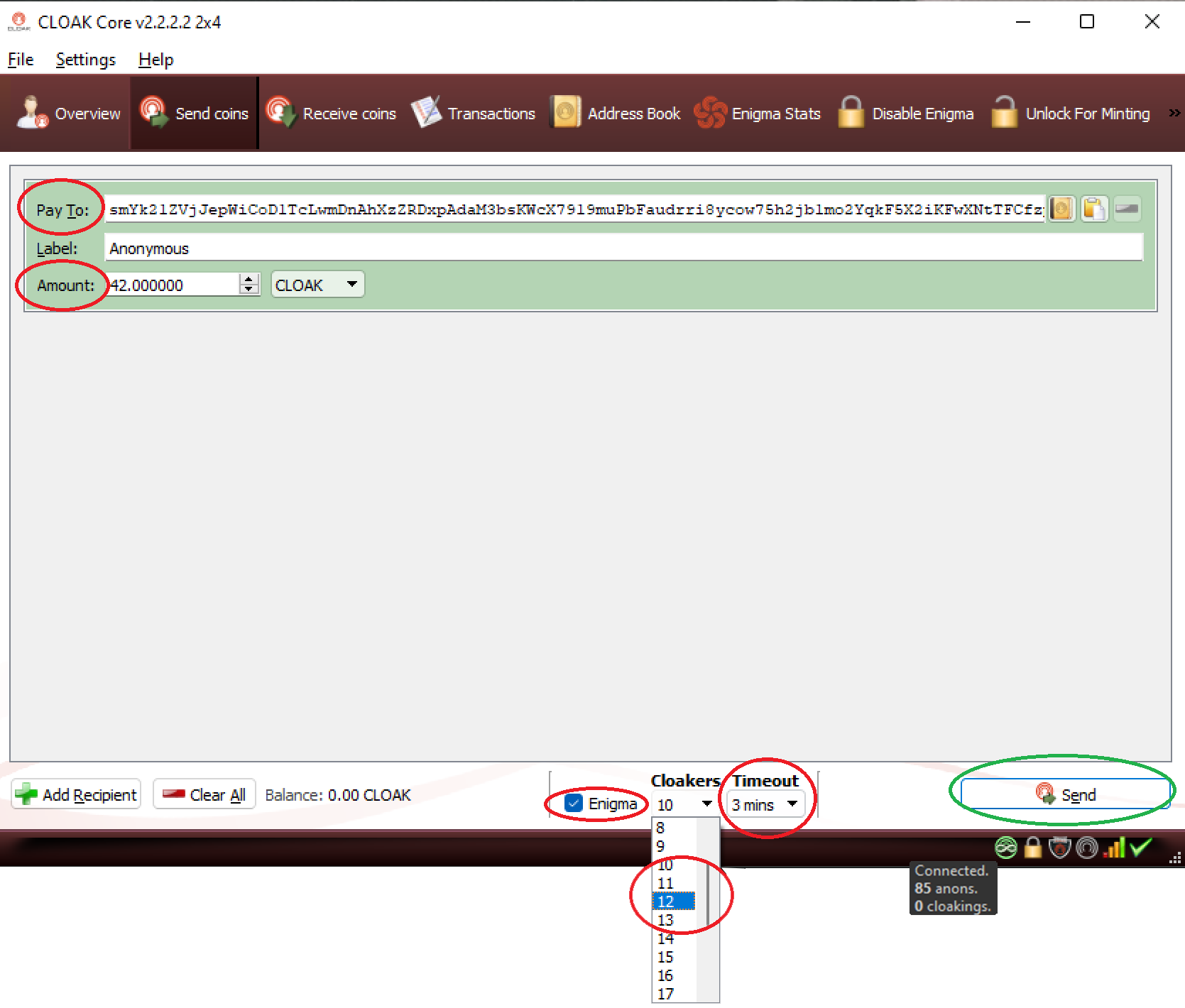
| On | Off | Description |
|---|---|---|
| Shows, if you are connected to Anons/Cloakers. | ||
|
Shows, if your wallet is locked or unlocked for sending and staking. | |
| Shows, if CloakShield is activated. | ||
| Shows, if you are currently staking. | ||
| Shows, if you are connected to the Cloak Network |
